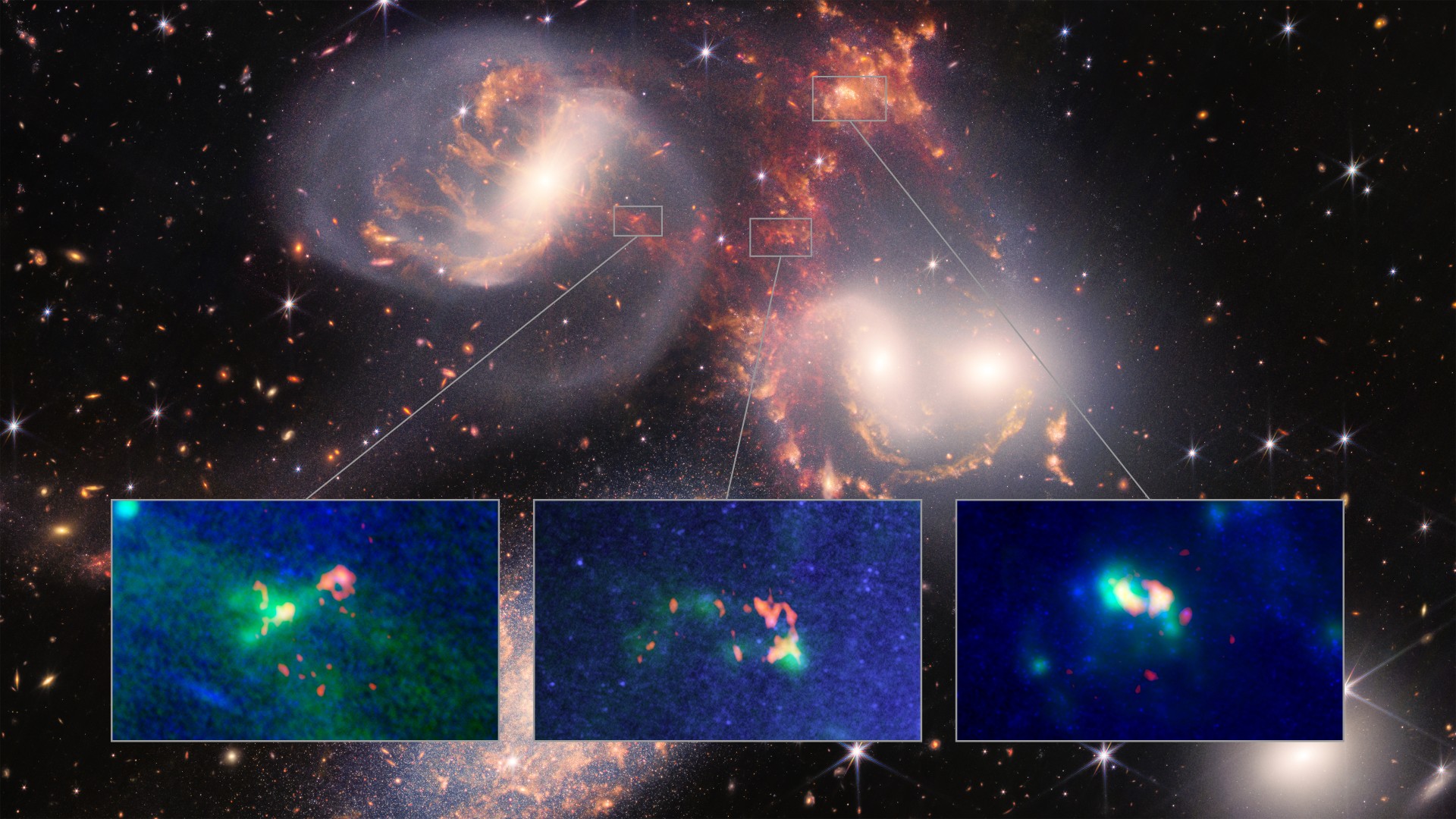Photo by Becca Farsace / The Verge
Photo by Becca Farsace / The Verge
I can’t believe I’ve been struggling with apps in the Task Manager randomly moving around without realizing there’s a simple keyboard shortcut to pause the Task Manager and stop its contents in their tracks. Yup, all you have to do is hold down the CTRL key and it will pause the Task Manager on both Windows 10 and Windows 11, and perhaps even older versions of Windows, too.
This legitimately useful tip comes from Jen Gentleman, a Microsoft employee on the Windows engineering team that regularly shares helpful shortcuts and tip...