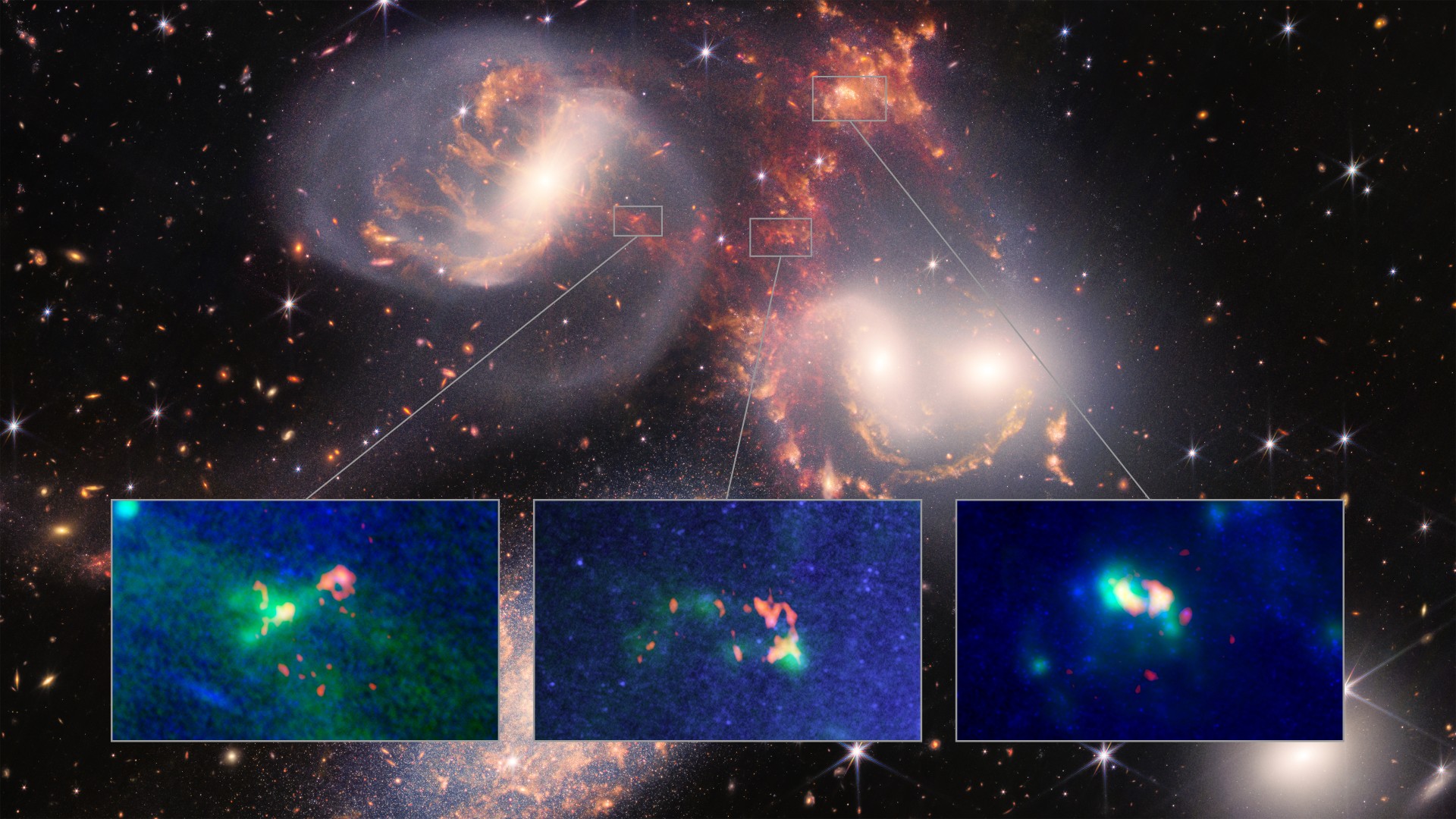Sling TV announced the launch of three features yesterday that many March Madness fans will likely enjoy, including a new “Side View” feature that allows web users to watch games in a small screen overlay on top of whatever it is their doing, whether it be live tweeting the action or, perhaps, working on a project for their job.
The live TV streaming service also launched a new custom widget for iOS devices and updated its live “Sports Scores” feature by adding a dedicated home screen row.
To enable the new Side View feature on a desktop browser, Sling users can click on the button in the top right corner that says, “Browse your computer while watching video.” This will create a picture-in-picture window that allows users to open other windows, tabs and apps while simultaneously watching a livestream. ...