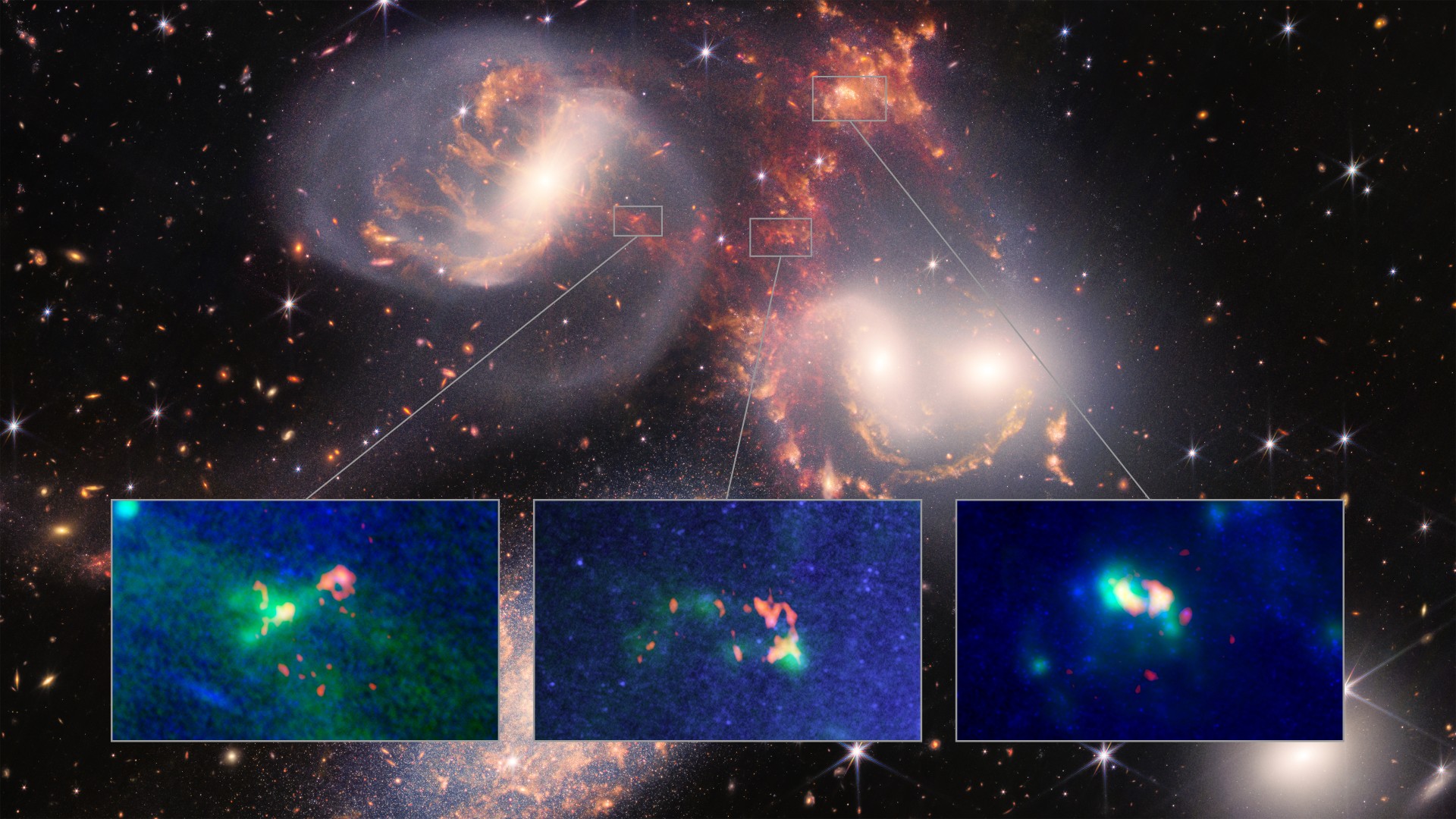Making sure loved ones got home safe at the end of the night is something we all try to do. But it can be easy for that “Home safe!  ” message to be missed or forgotten. Apple’s new Check In feature for iPhones is a simple, ingenious way to alert your friends or partner that you have arrived safe and sound. Here’s how to use it!
” message to be missed or forgotten. Apple’s new Check In feature for iPhones is a simple, ingenious way to alert your friends or partner that you have arrived safe and sound. Here’s how to use it!
Let’s get this out of the way first: this feature is only for iPhones for now, because it uses iMessage. If you’ve got a multi-platform group, check out one of the solid safety apps out there for now.
Check In lives in iMessage’s new expandable app menu: the little plus sign to the left of the text field. Open up the thread with the person or people you want to be alerted when you get home. Tap the plus, and in the list of apps that pops up, choose Check In.
Your iPhone almost certainly already knows where you live, since that’s where you spen...