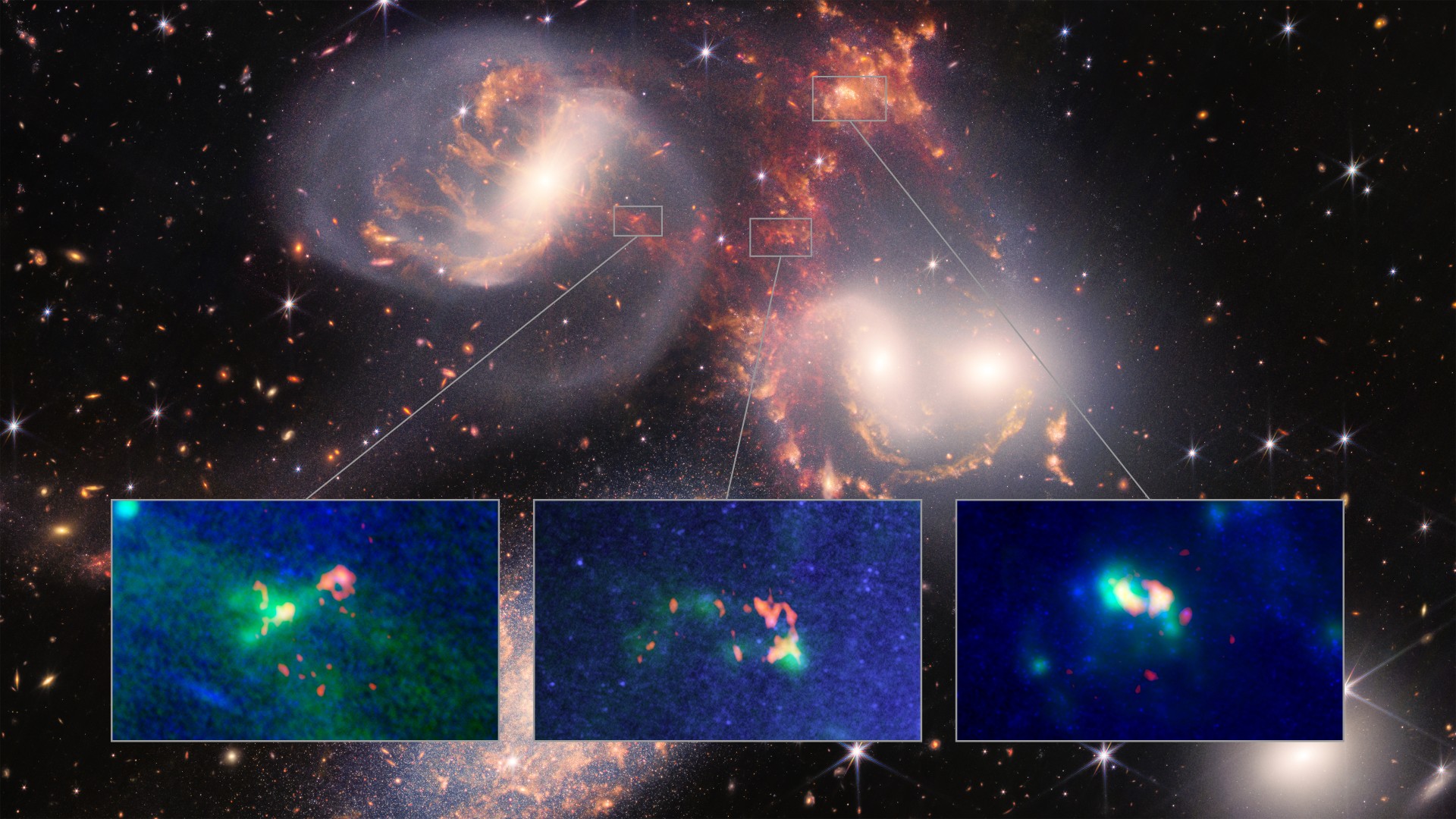Image: Samar Haddad / The Verge
Image: Samar Haddad / The Verge
You bought your parents / grandparents / other relatives a new computer, set it up, and showed them all of its nifty new features. You’ve gone home, knowing that you’ve made them very happy. But deep down, you know that this isn’t the end of the story.
It’s not going to be long before that dreaded call comes in asking for support. “I can’t find the draft of the email I started!” “Why can’t I get on that Zoom conference?” “My speaker / mouse / keyboard isn’t working!” They’re going to want you to talk them through a fix, which (depending on how computer-savvy they are) is probably going to take a minimum of several hours out of your day.