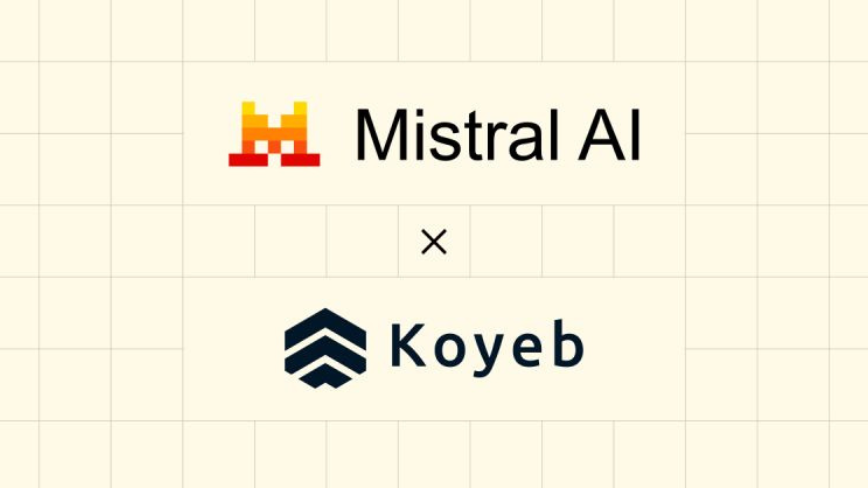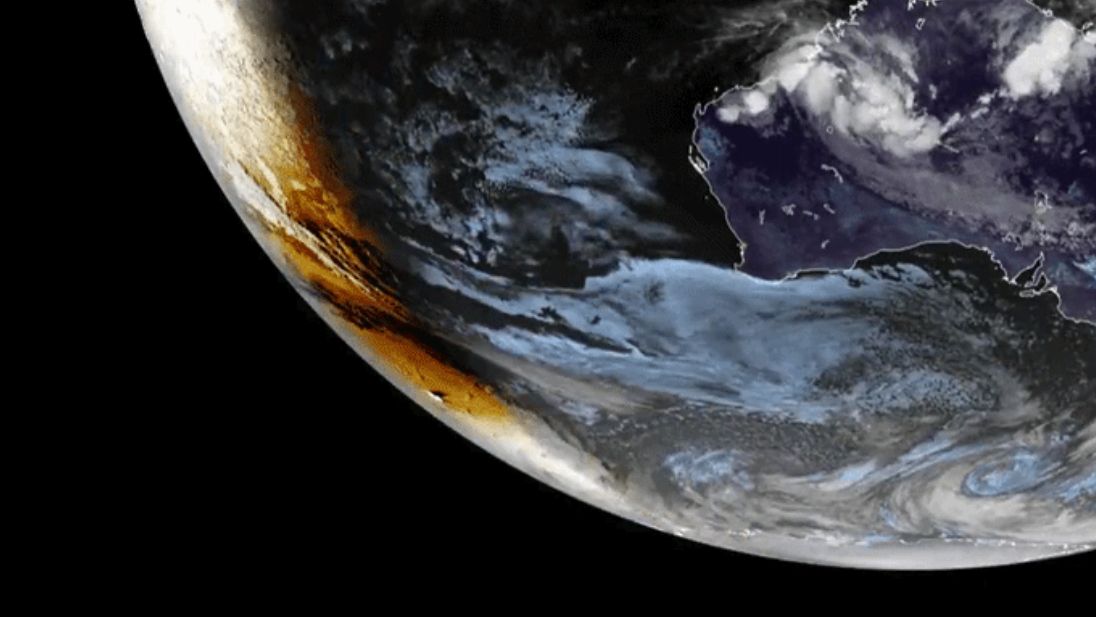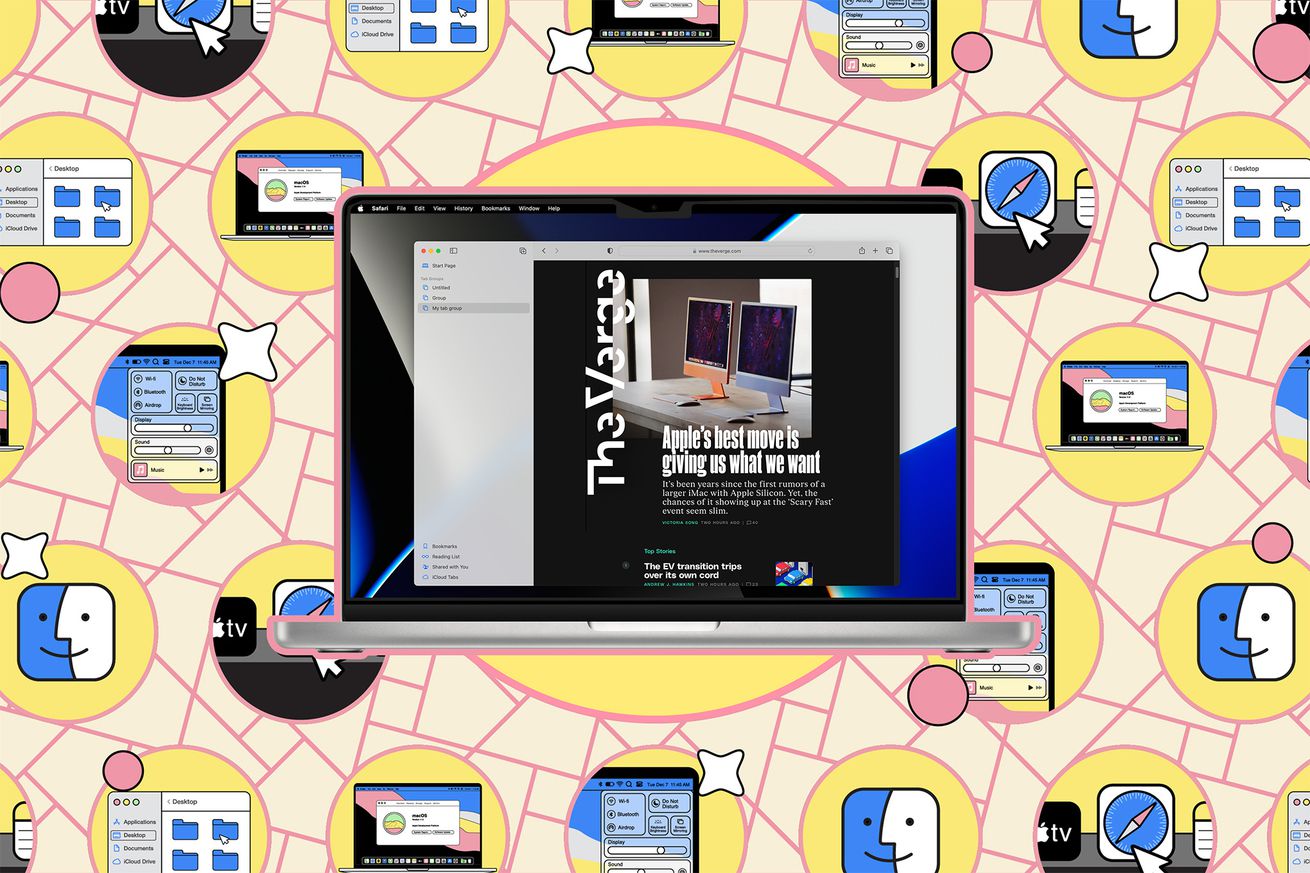 The Verge
The Verge
With macOS Sonoma, Apple’s Safari browser is catching up with Chrome, Firefox, Edge, and other competitors by introducing profiles: separate spaces that you can set up in the app to better organize your browsing.
Each profile has its own browsing history, cookies, website data, extensions, Tab Groups, bookmarks, and favorites. The idea is that you can have one profile for your job and another for personal use, for example, or different profiles for different projects you’re involved in at work.
In general, it means a cleaner and less cluttered browsing experience. Take bookmarks,...