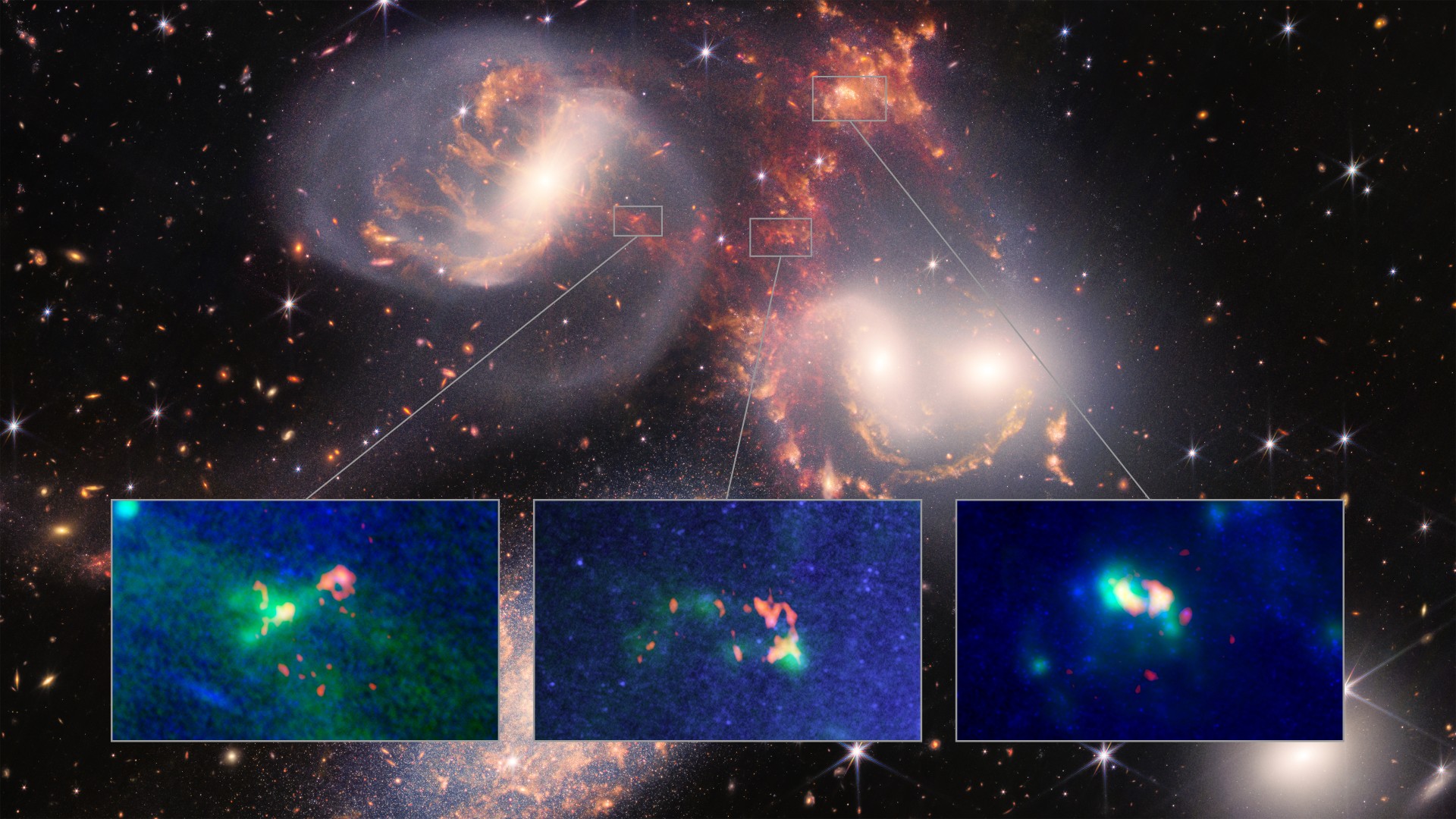Illustration by Samar Haddad / The Verge
Illustration by Samar Haddad / The Verge
When you boot up your Mac, you’ve probably noticed that a number of apps and tools are loading themselves into memory along with the operating system. There are advantages to this — it ensures that your files always stay in sync with the cloud and that certain plug-ins are always available. But there’s value in keeping a balance: having too many programs start up with macOS can be a drag on your system.
Not only does it mean your Mac takes longer to get started and ready for use, but auto-starting apps can use up valuable memory space and processor time. It’s important to be selective about what can launch with macOS and what can’t.
Yo...