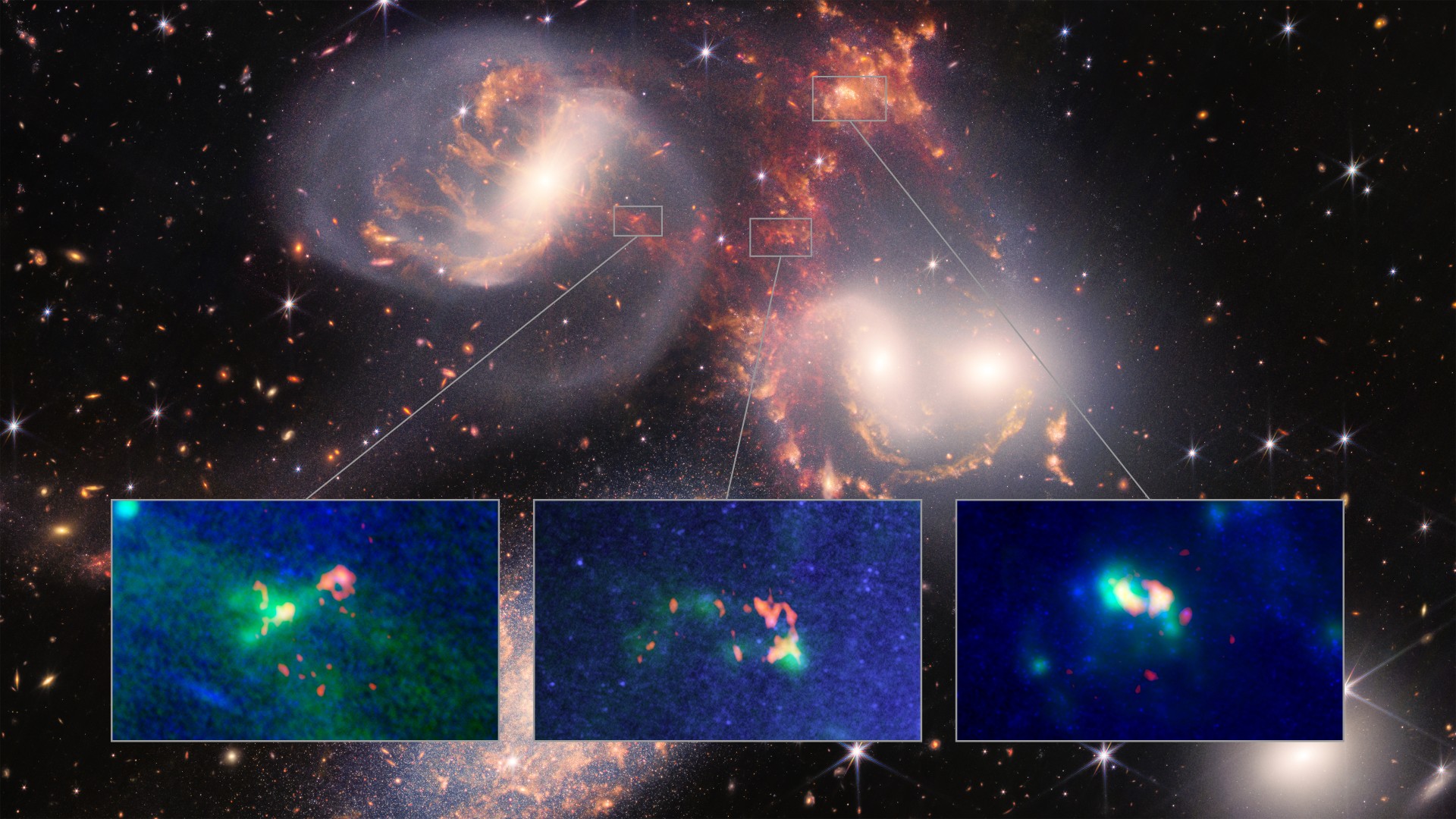Apple just published the first public beta of iOS 17. Unlike developer betas, that’s the beta version that should be stable enough to be used by regular people.
The company still plans to release the final version of iOS 17 this fall. But Apple is going to release betas every few weeks over the summer. It’s a good way to fix as many bugs as possible and gather data from a large group of users.
If you are feeling adventurous, back up your device on iCloud or on your computer before installing iOS 17. After that, head over to the Settings app, then ‘General’ and ‘Software Update’. From there, you should see a menu called ‘Beta Updates’. You can select iOS 17 Public Beta, go back to the previous menu and check for updates.
But what’s new in iOS 17 after all? I’ve been testing iOS 17 for a few weeks. It’s not a major departure from iOS 16. You will feel right at home after updating. But there are quite a few new features and general improvements.
In many w...