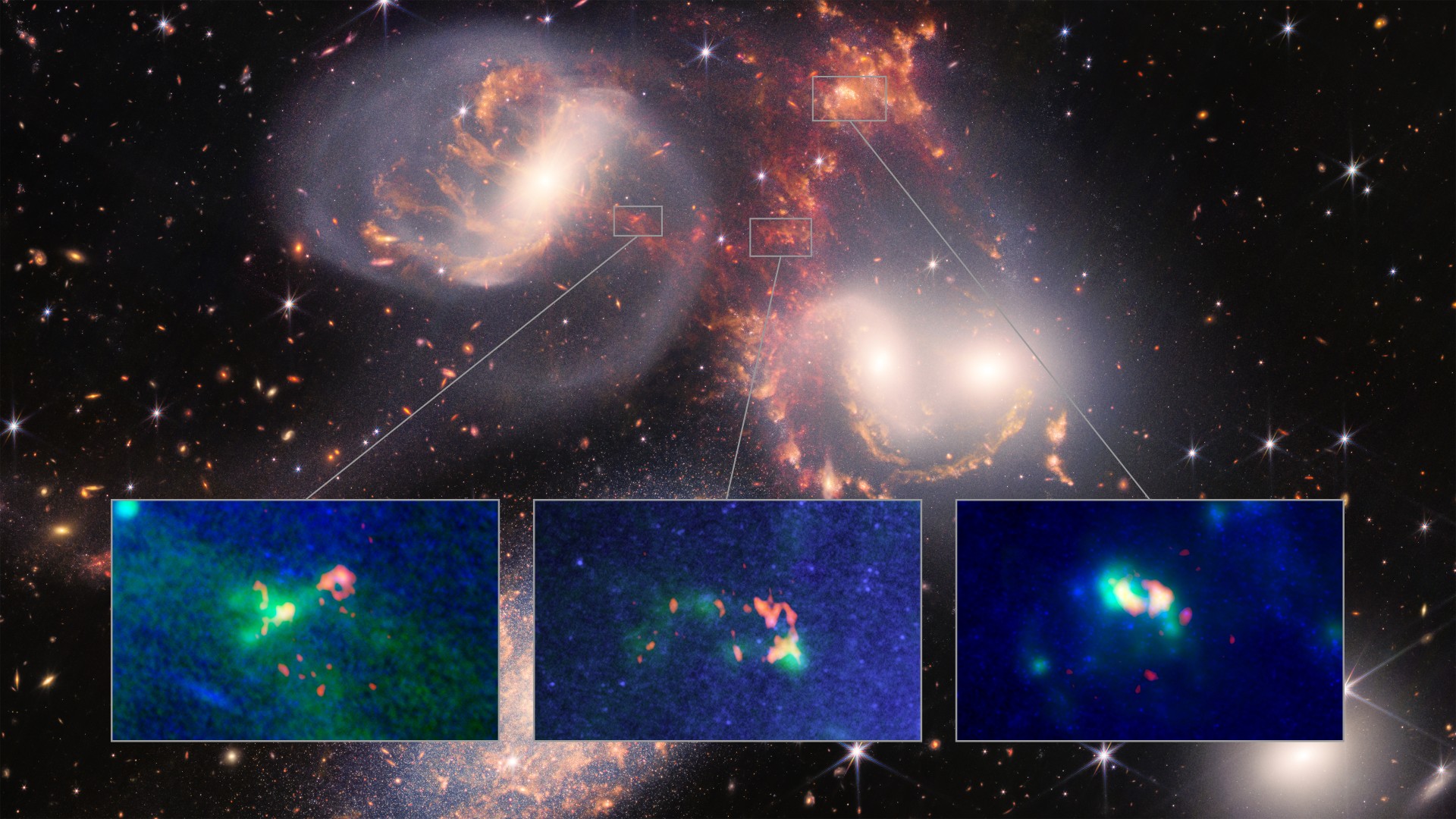Illustration by Alex Castro / The Verge
Illustration by Alex Castro / The Verge
Google Docs now lets you add line numbers to documents. With this feature, Google can automatically assign numbers to each line, which you can then configure to span an entire document, a page, or a certain section.
Line numbers are often used by legal professionals to make it easier to point to specific pieces of a document. To enable line numbers in Docs, make sure your document is set to paged mode by heading to File > Page setup and choosing Pages. You can then head to Tools > Line numbers > Show line numb...